There are tons of apps available on market.android.com, some are free where as some are paid. I only use free (barring PowerAmp) software and believe me the apps given below can pretty easily rival their default / paid counterparts. All of these are free and above par.
1. Music Player :-
Nothing beats PowerAmp!!! Its just the best audio player for Galaxy Ace & others too (haven't tried on any other except my Galaxy!). Plays everything but videos. For Audio, its unbeatable. Though it's paid, but if you love your music, this is excellent investment. Another option for free Audio Player is Cloudskipper that also includes 5 band equalizer, lock-screen widget, hands-free controls but lacks a few features. Give it a try as well.
Cons : - COSTS 260 INR (around 5 US$). Only plays AUDIO, even if the file is video. But i always prefer standalone apps. Read on for Video Player.
Pros :-
- Super Fluid-Liquid kind of interface. It just enthralls the soul.
- Excellent Equalizer customizability! Even default / Winamp & Real Player fail to provide such thing. Its damn great feature.
- Very responsive & fast. No sluggishness whatsoever!
- You can tweak almost everything. Be it its interface or Audio settings. Just everything! Great control over the customizability.
- BEST feature - You can control the actions of headset button :) Press once to pause (great when your screen times out, no need to unlock. Just press once to pause. Press again to play), press twice to skip to next song in playlist. Press thrice to jump to previous song in the list. it just saves you a lot of inconvenience. Lock-screen widget also allows to operate player without unlocking phone & seeking can be done easily.
Note:- Winamp is another great & free Music Player for Android. Click here for its features & how to get the best sound quality from Android device.
Just found one more great & probably the best Music Player app for Android. ItsJetAudio. Click the link below for full review.
http://softybits.blogspot.com/2012/06/jetaudio-for-android-free-dandy-music.html
Just found one more great & probably the best Music Player app for Android. ItsJetAudio. Click the link below for full review.
http://softybits.blogspot.com/2012/06/jetaudio-for-android-free-dandy-music.html
2. Video Player :-
I use a beauty called MX Video Player. Its pretty much like GOM player or VLC player for PCs. Fast, smooth and powerful.
Cons: -
Erratic playback in case of a few .flv flash videos :( Though handles many others quite well!
Pros :-
- Supports almost any possible media format. Played a few .flv files on mine when default player & Real player refused to do so :D
- Super fast performance! Lightweight app. Plays videos smoothly.
- Powerful features like video controls, de-interlacing, codec selection, color depth option, automatic codec download in case it fails to play a file. Just like any desktop app :)
- Pinch to zoom or gestures to up / down volume & seeking! Just super smooth and easy.
Another great Video player is MoboPlayer. Infact is even better than MX player in many terms. Handles .flv files well & also the quality is great. Do give it a try & choose what you feel is best of these 2.
3. Photo Editor :-
3. Photo Editor :-
I used and straightaway liked PicSay!! Fast and feature loaded. Must have for Android devices especially Ace!
Pros : -
In one line, allows you to enhance photos and add funny titles & other stuff etc. Does what it promises. Very easily adjusts the brightness / contrast / temperature. Address white-balance issue quite well.
4. Anti-Virus :-
Both Avast & AVG promise to be the best free AV solution for Android. I use AVG. Its fast, efficient, easy on memory and easy to use. Also includes a lot of features like App killer, task manager, backup etc. Great AV. Must have app for your Galaxy.
5. Comic Viewer / Reader :-
If you are a comix reader like me and have got tons of .CBR & .CBZ comix, use this free app Perfect Viewer to read them. Super smooth navigation and viewing. Absolutely fast and promising. 100% satisfied. You can also customize the interface for navigation.
6. File Manager :-
Well, the name itself is File Manager. It allows searching for any file by typing a few letters of name. Something that default file manager fails to do :( Nothing much to say, you will like this a lot as its free, fast and easy on device :)
One more similar free app is ES File Explorer. Its also one of the best in-class apps. Click here for its review.
7. Browser :-
Nothing beats Opera Mini & Dolphin browser. Dolphin lets you play YouTube videos directly. Other browsers open up the YouTube app for the same. Opera is lightening fast as usual. Needless to say, Opera helps download music & other media as well, say, a photo or a zip file from FB inbox. They both are very good alternatives for default browser.
8. Free SMS (for India only):-
I use an app called Free SMS India. It does exactly what its been developed for. Very simple UI & super delivery-speed. No need to pay for SMS. Only pay for the data plan that you have chosen. A must have app if you send a lot of msgs.
9. Dictionary :-
There are 2 options. One for offline & one for online. If you can't access internet every now & then but need to find meanings of words, choose WordWeb Dictionary. You'll need to download a 26 MB database file once (it sits on SD card) & thats it :) Been using its PC version for 2 years & its BEST offline dictionary!! Future updates might include Pronounce feature. If you are comfortable connecting to net 24/7, useDictionary.com. It includes 'pronounce words' feature :)
10. Photo Viewer :-
Again I use 2 viewers. QuickPic & Photo Gallery (FishBowl). QuickPic, as the name suggests, is fast & powerful viewer. Very neat UI & browsing is really fast. FishBowl is meant for fun browsing as it has a few special effects in its UI. Both are good. Latter is more fun :) QuickPic is basic but fast. Try both of these & you won't be disappointed.
11. Memory Game :-
I
play a puzzle based game called Memory Trainer. Its 100% free app to sharpen your mind. Has got many levels & many memory drills to perform. It focuses on concentrating more & more. Also makes you put pressure on your brain harder which is the best way to enhance memory. Play it regularly & you'll notice the change.
12. Notepad :-
If you frequently need to take down notes, then this app is a must have, FreeNote+. It is a complete note-taking tool that allows you to type, draw & record. So you can draw diagrams, type words & record voice. A perfect companion when you have no pen-paper around but need to note down something.


 Posted in:
Posted in: 




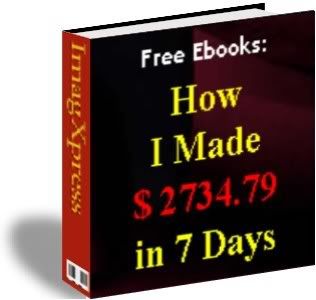

1 comments:
Using AVG Anti virus for a few years, and I recommend this product to all of you.
Post a Comment